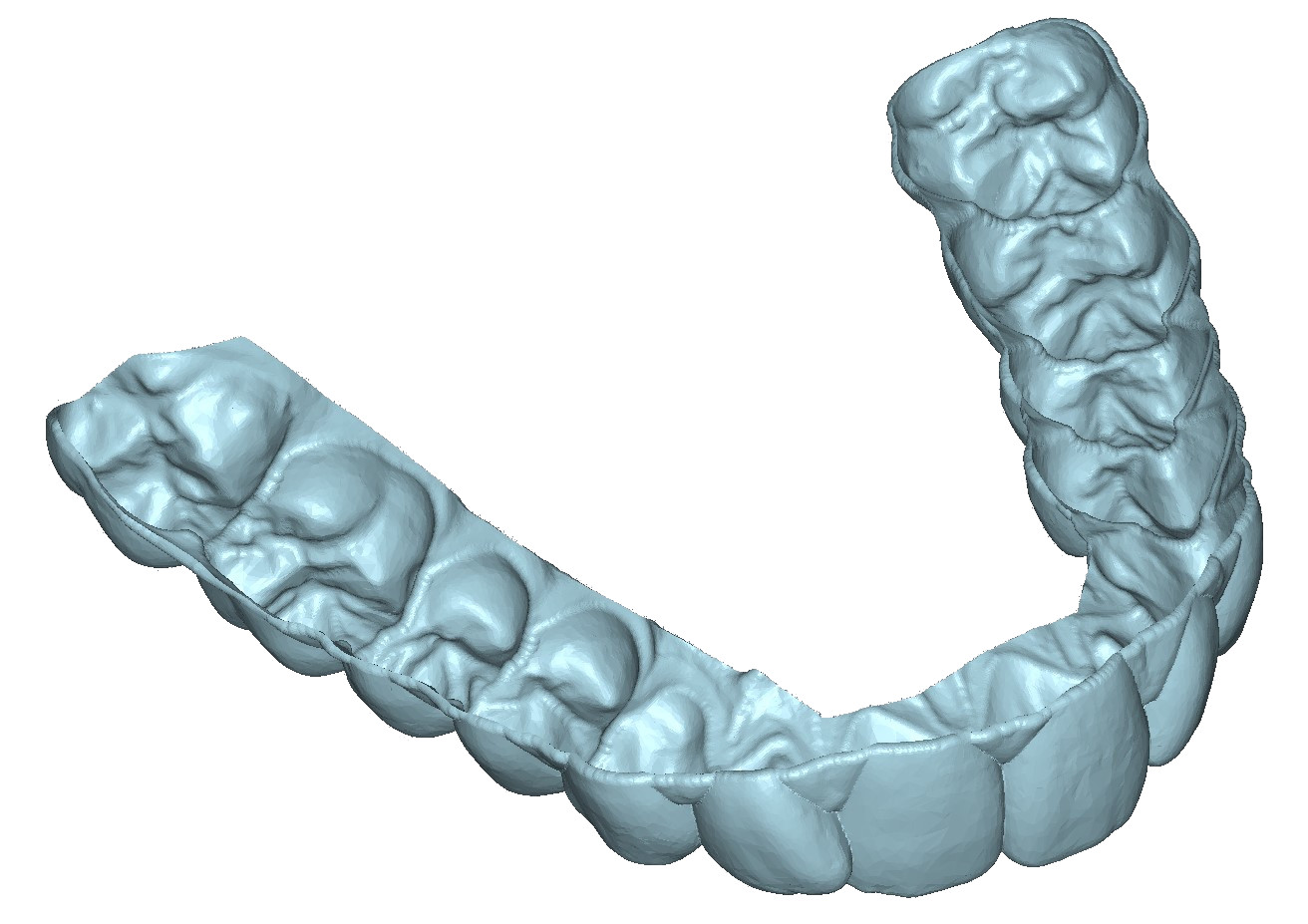- 01 48 70 12 69
- info@myorthopartner.com
- Lun- Ven: 9:00 - 17:30
DIGITAL WORKFLOW ALIGNERS TREATMENT

Material used


SPRINT RAY PRO S95
Resine 3D PRINTER
3D printing in dentistry is much more than just a new technology: it has the potential to control costs, improve fl exibility, and expand the scope of patient care. To deliver on this potential, discover SprintRay Pro.


Thermoformer ERKOPRESS CI-MOTION
Pressure device with automated thermoforming
process for the entire dental thermoforming technique.
Erkopress ci motion with independent, integrated
compressed air production.


PRO CURE 2
Automated post-processing unit
Bring the Finish Line Closer ProCure 2 is unbelievably fast, unlocking possibilities across your 3D printing workfl ow. Leveraging our patented Light Motion Drive, it delivers outstanding light power and instantaneous heat to your parts, creating new possibilities for same-appointment chairside care. By reducing cure times to 5 minutes or less, ProCure 2 can cut as much as 60 minutes from your in-offi ce 3D printing workfl ow


PRO WASH/DRY
Wash and dry system for 3d printing
First fully-automated, two-stage wash and dry system built to deliver the speed, cleanliness, and ease-of-use demanded by the modern 3D printing.


Sprint Ray Die and Model 2 Tan resin
Sprintray Matrix and Model 2 Resin is designed to make precise, removable ma-trices and various models including orthodontic, study, and models for all restora-tive applications. The color of the material makes it easy to see fi ne details, while its high precision allows tight tolerances for removable parts.
Treatment planification software DELTAFACE

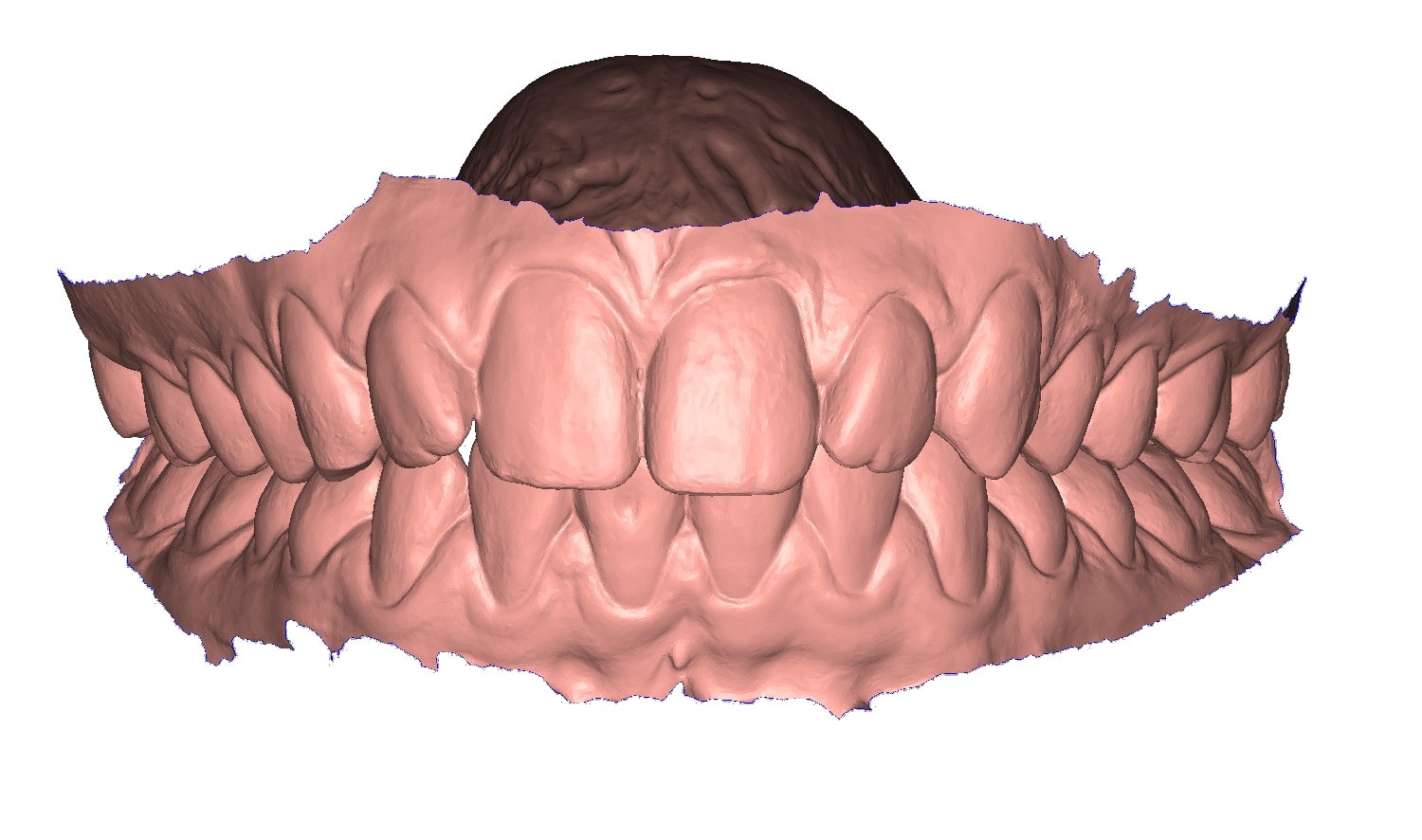
1. Data import to DELTAFACE software
-
STL files lab
-
Scanner intra-oral
-
Scanner
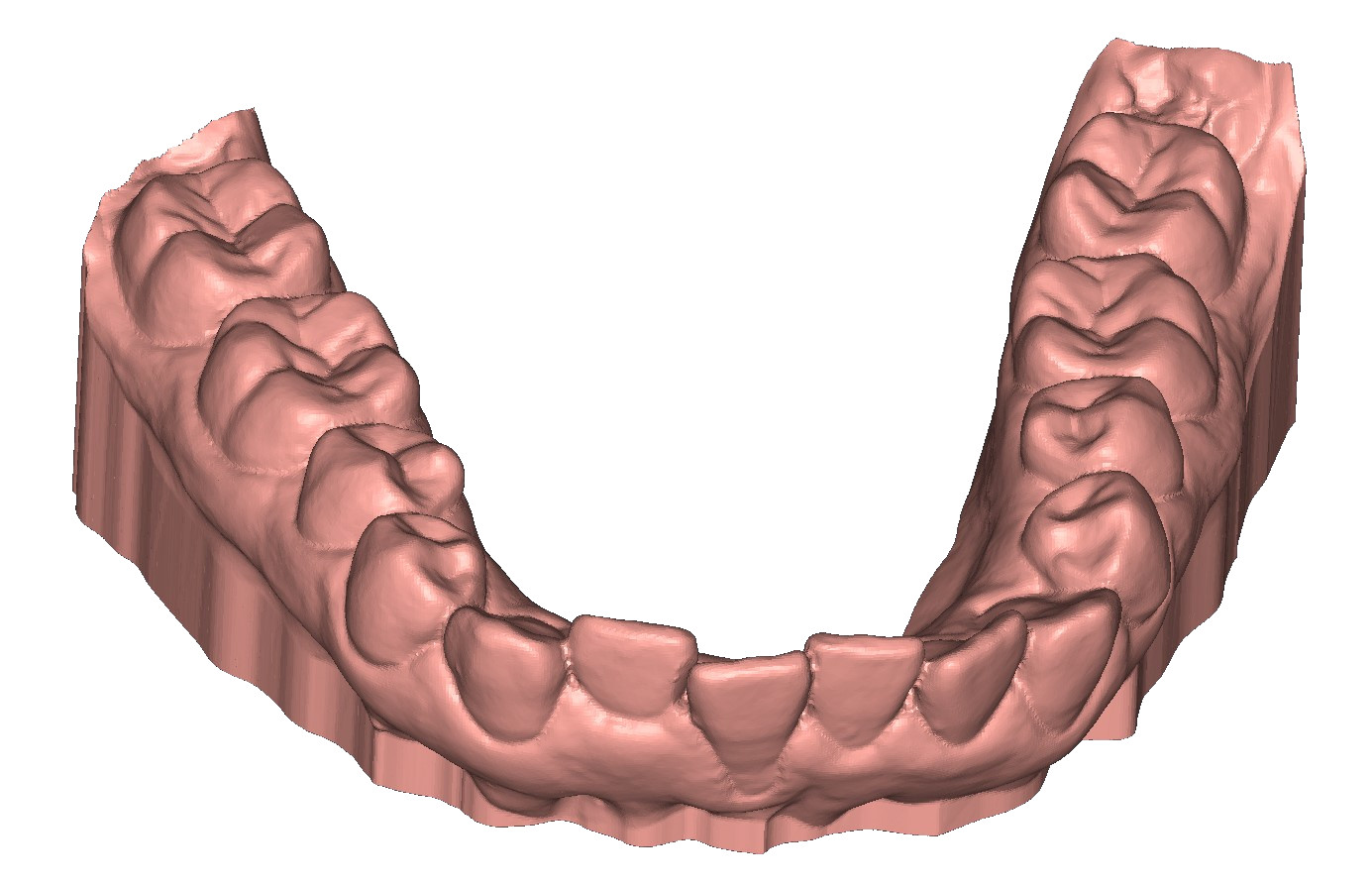
2. Creating the virtual dental model
-
Aligner offers a simplifi ed base for the scanned models which is adapted for a cost-effective 3D printing. For other uses, Deltaface offers the Arch Base module.
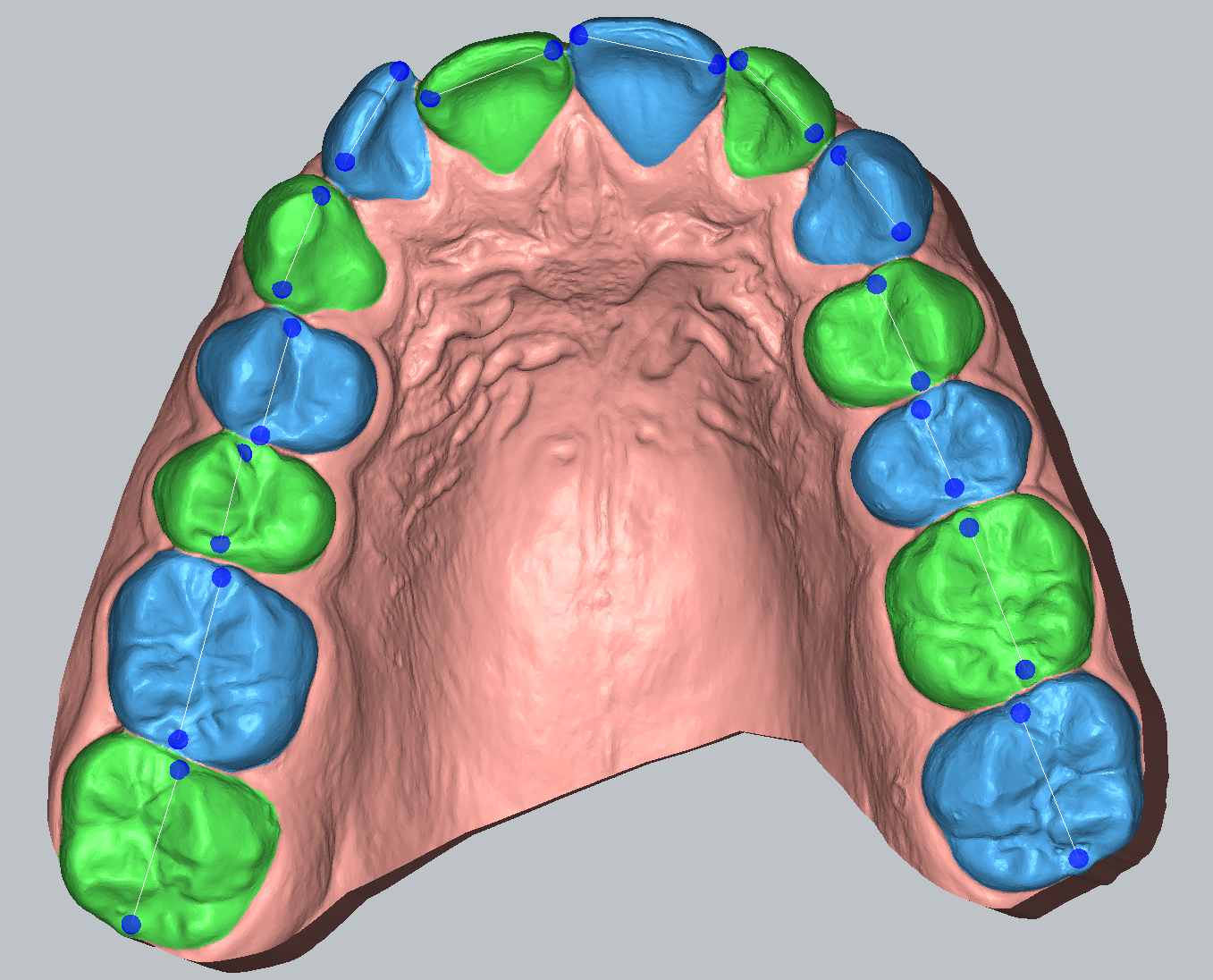
3. An accurate and fast tooth recognition
-
This step is essential for the software so that it can identify the gum and each tooth. The user enters the mesial and distal points of each tooth to be moved, the rest of the operation is fully automated. An adjustment of the contour of each tooth remains possible.
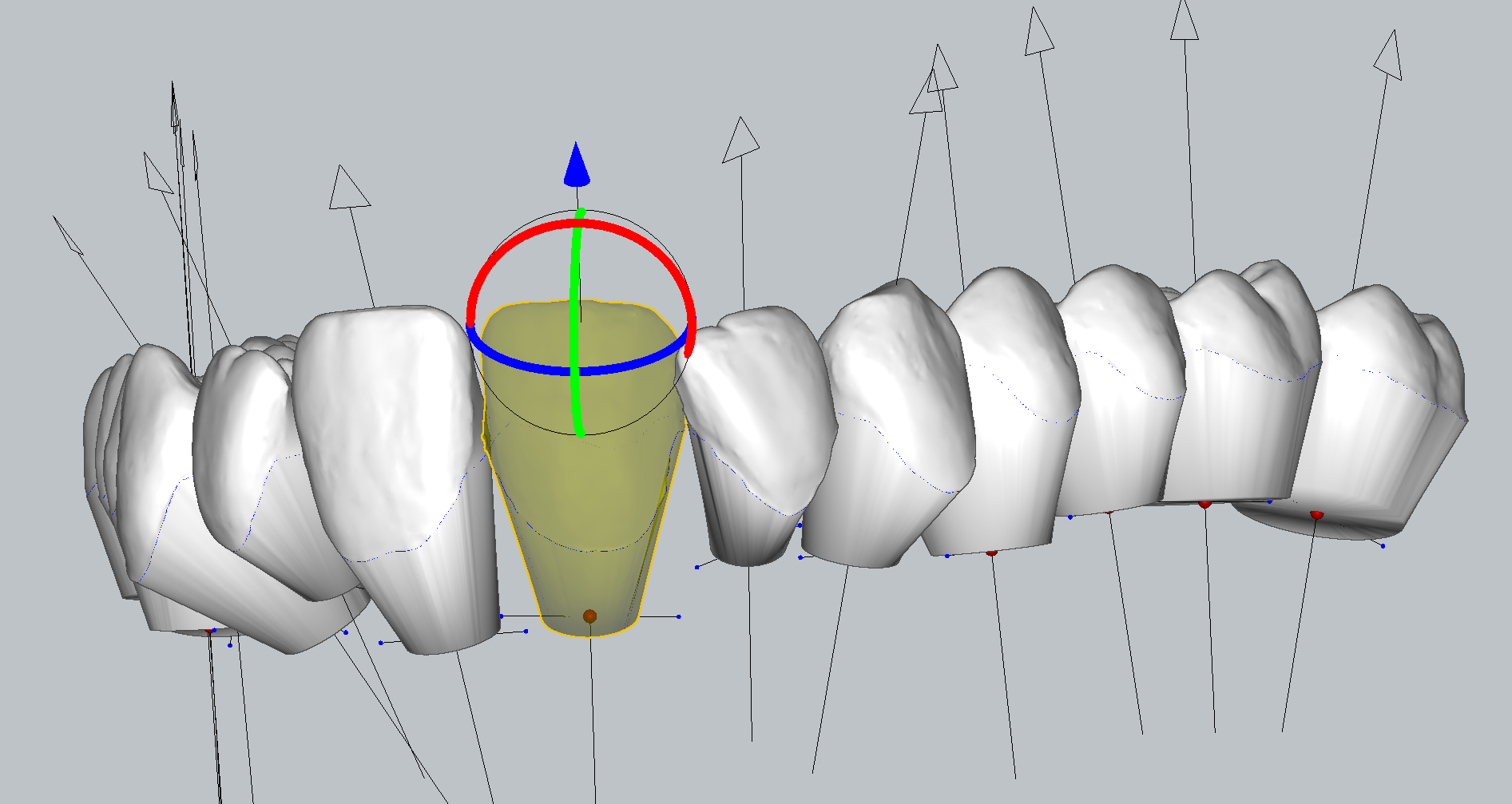
4. Adjustment of the virtual roots and the centre of resistance
-
Set-up is the most important step in the alignment process. It consists in virtually moving the teeth to the intended outcome. The software gives you complete control over the treatment plan for advanced customisation of each case.
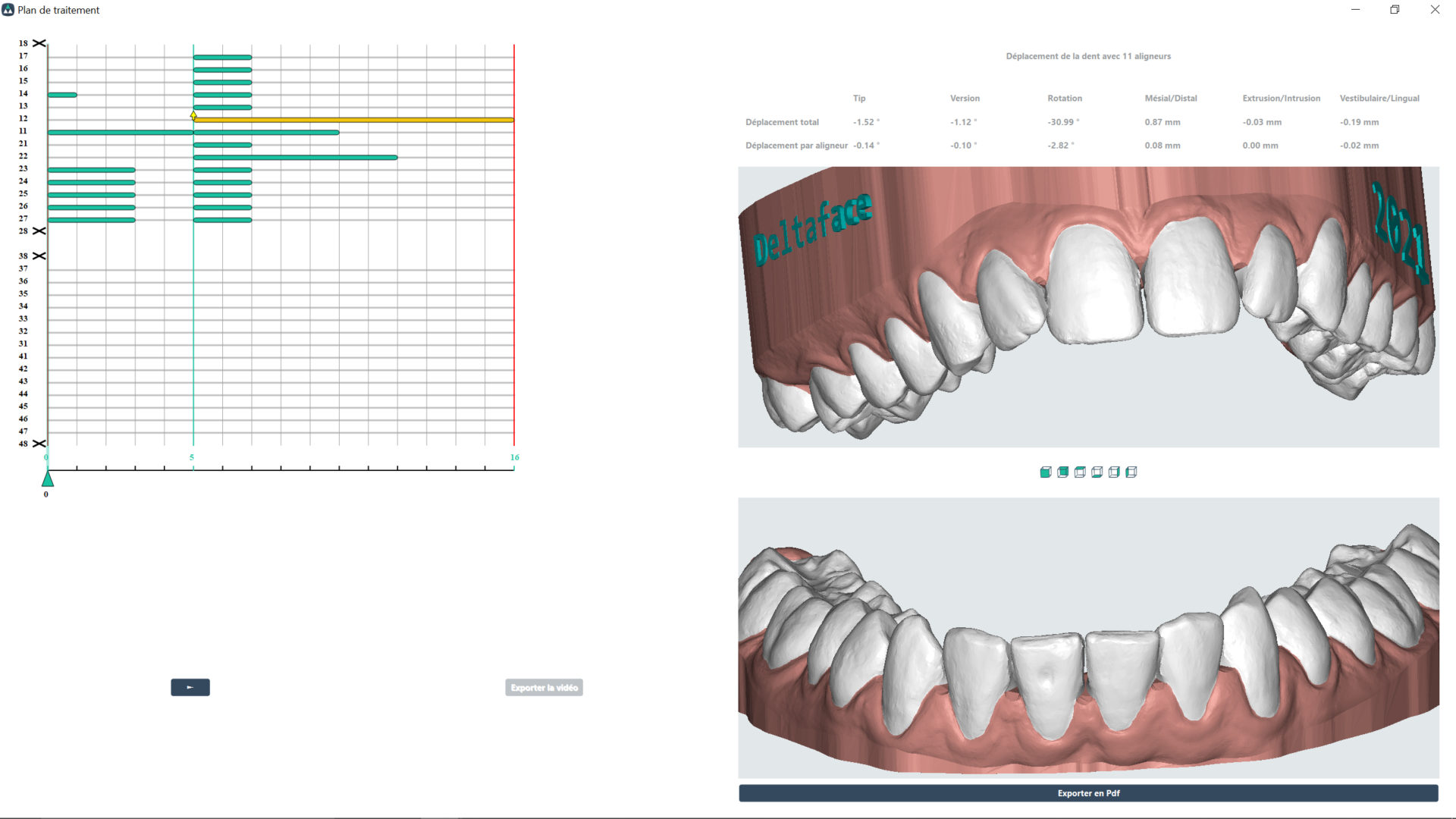
5. Show your patient the tratment simulation
-
The treatment plan with stripping data, attachments positioning and movements are displayed in an animated layout. A detailed digital report includes all this information in a PDF format.
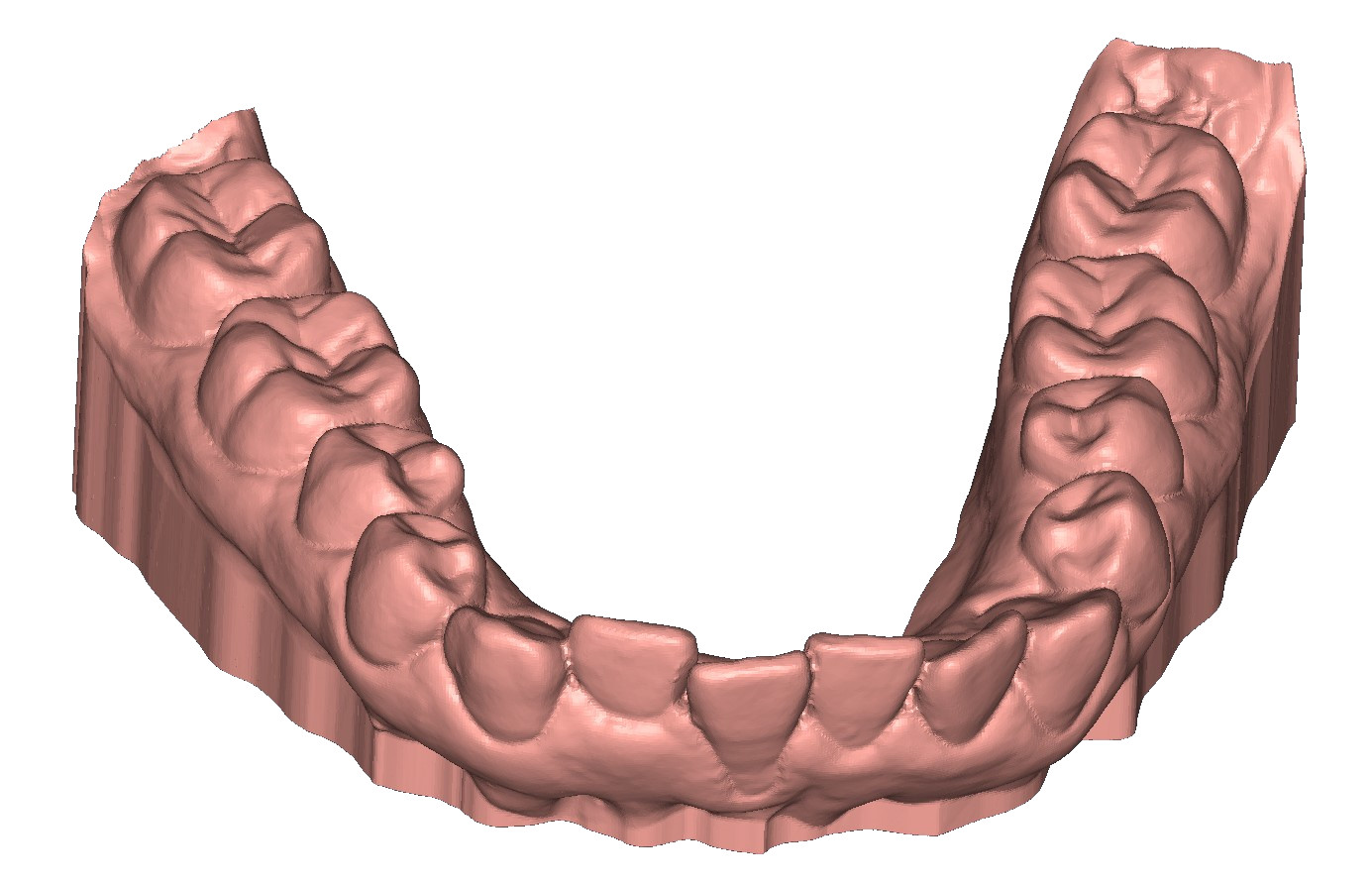
6. Models export
-
Consequently, Aligner exports information to automate the process of trimming the aligners after thermoforming that can be used with WorkNC Dental© software among others.